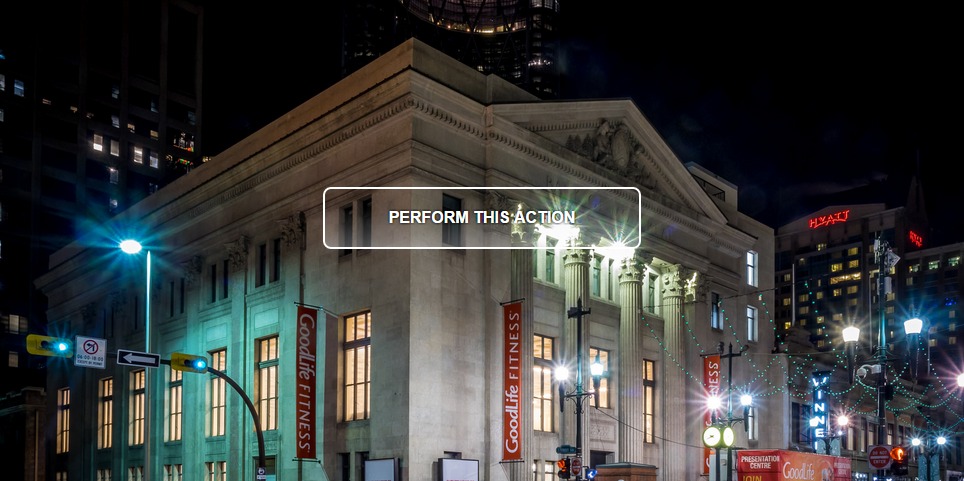Years ago a built a computer from what I thought was the best parts available. I wasn’t going to use it mainly for gaming, but I wanted it to be very high performance because when I’m developing, time I have to wait is time wasted. One of those parts was the motherboard, I decided on the Asus P8Z68 Deluxe. Wow, …
How to Make a Beautiful Transparent Gradient Button.
I saw a tweet from Tim Brown and I thought the button with the transparent gradient background was awesome. Designing & developing @deneenpottery has been awesome. Handmade Pottery in St Paul. Check it! http://t.co/W7QE33eA0w pic.twitter.com/GP31pG5AzC — Tim Brown (Design) (@timbdesignmpls) December 19, 2014 You have to go to the website he designed to get the full effect because it’s displayed …
What are the ‘m’ and ‘c’ buttons in Mini Profiler?
I thought this answer was a bit unGoogleable. After upgrading StackExchange’s Mini Profiler I noticed an ‘m’ and ‘c’ at the button. But their use isn’t incredible clear. It turns out, the ‘m’ is minimize/maximize, which is great for those pesky situations where it’s covering a piece of the page you need to see. The ‘c’ button is “clear”: it …
Articles/Videos I’ve recently read/watched
I enjoyed these, you might too. Life is a game. This is your strategy guide Fundamentals of Mobile Web Development – Chrome Dev Summit 2014 (Matt Gaunt) Browser Rounding and Fractional Pixels Web Design Best Practices Cheat Sheet The physics of productivity: Newton’s laws for getting stuff done
Will-change property
I just heard about CSS’s will-change property, which I am particularly interested in because getting websites to run well on mobile is hard. will-change is a CSS draft specification right now. Its purpose is to provide a hint to the browser that the provided properties can possibly change, allowing the browser to preemptively perform expensive operations before it happens, when the …
CSS z-index and stacking context.
It may be shocking to find out for beginners that don’t know, that CSS’s z-index property isn’t global. The z-index property is relative to the current stacking context. Put even more simply: You can’t set an element’s z-index to a smaller number than another element’s z-index and have it appear under that other element, if your element has any ancestor …
How to Activate Your MSDN Pluralsight Benefit
Update 5/25/17 It’s a bit easier to activate the benefit now. As John Henckel pointed out in comments, all you need to do now is go to https://my.visualstudio.com and click on the Pluralsight logo. Done! I found it pretty un-Googleable to figure out how to get your recently-announced Pluralsight subscription through your MSDN subscription. (I had to watch a video to …
Using CSS to prevent the user from scrolling
I was creating a mobile menu for a project today. The normal, click-the-hamburger, expose a drawer with menu items, etc. I mocked this up in JsFiddle. I darkened the background by making a simple overlay: .mobileNavOverlay { position: fixed; width: 100%; height: 100%; background: rgba(0, 0, 0, .7); z-index: 2; top: 0; left: 0; } But I noticed that on …
How to fix ReSharper’s bad ToDo item color in Visual Studio.
Excuse me as I continue to post fixes to trivial but nevertheless annoying problems that I run into. So after updating to the new ReSharper EAP, this happened: I totally can’t read the NOTE in my source code. What gives ReSharper? But if you go into the Visual Studio settings, Todo items should be colored a lighter, readable blue. Alexander Kurakin …