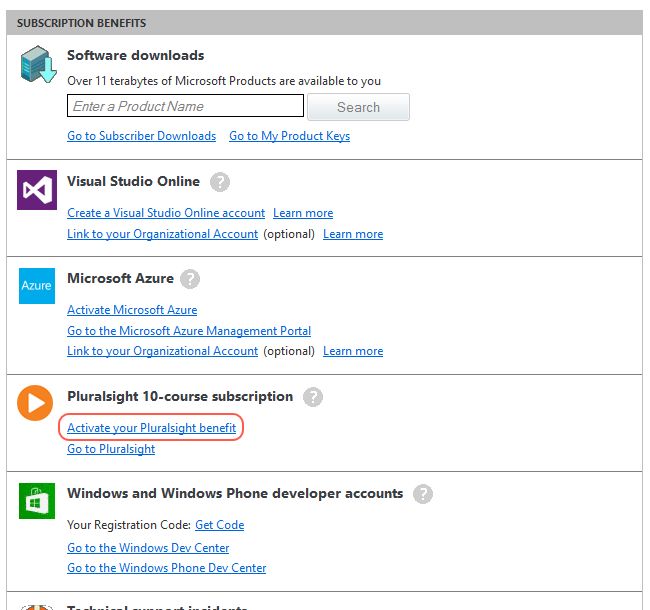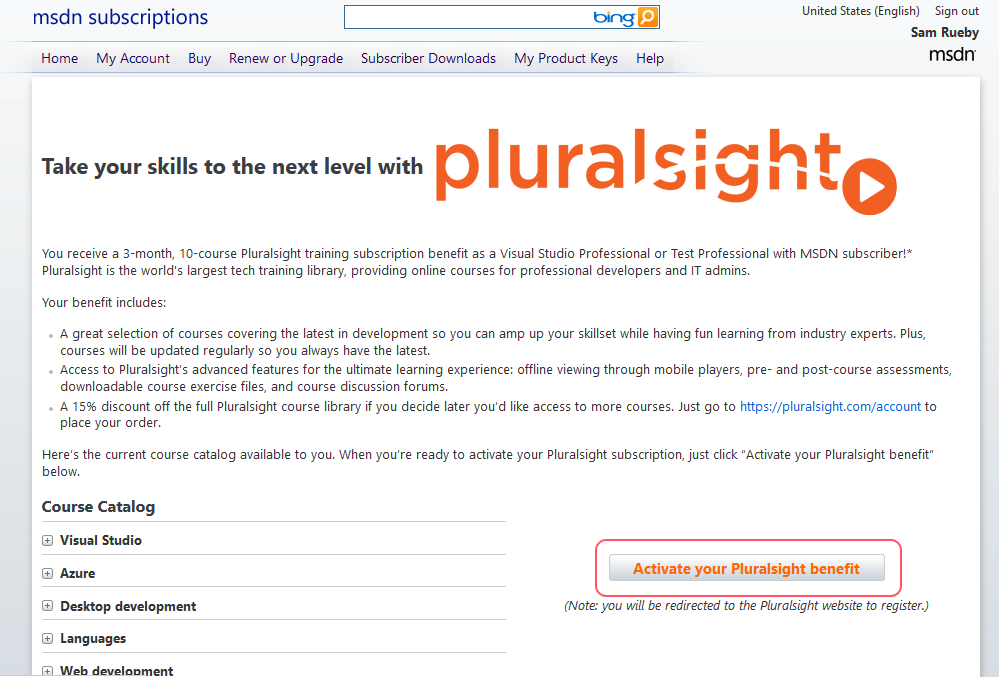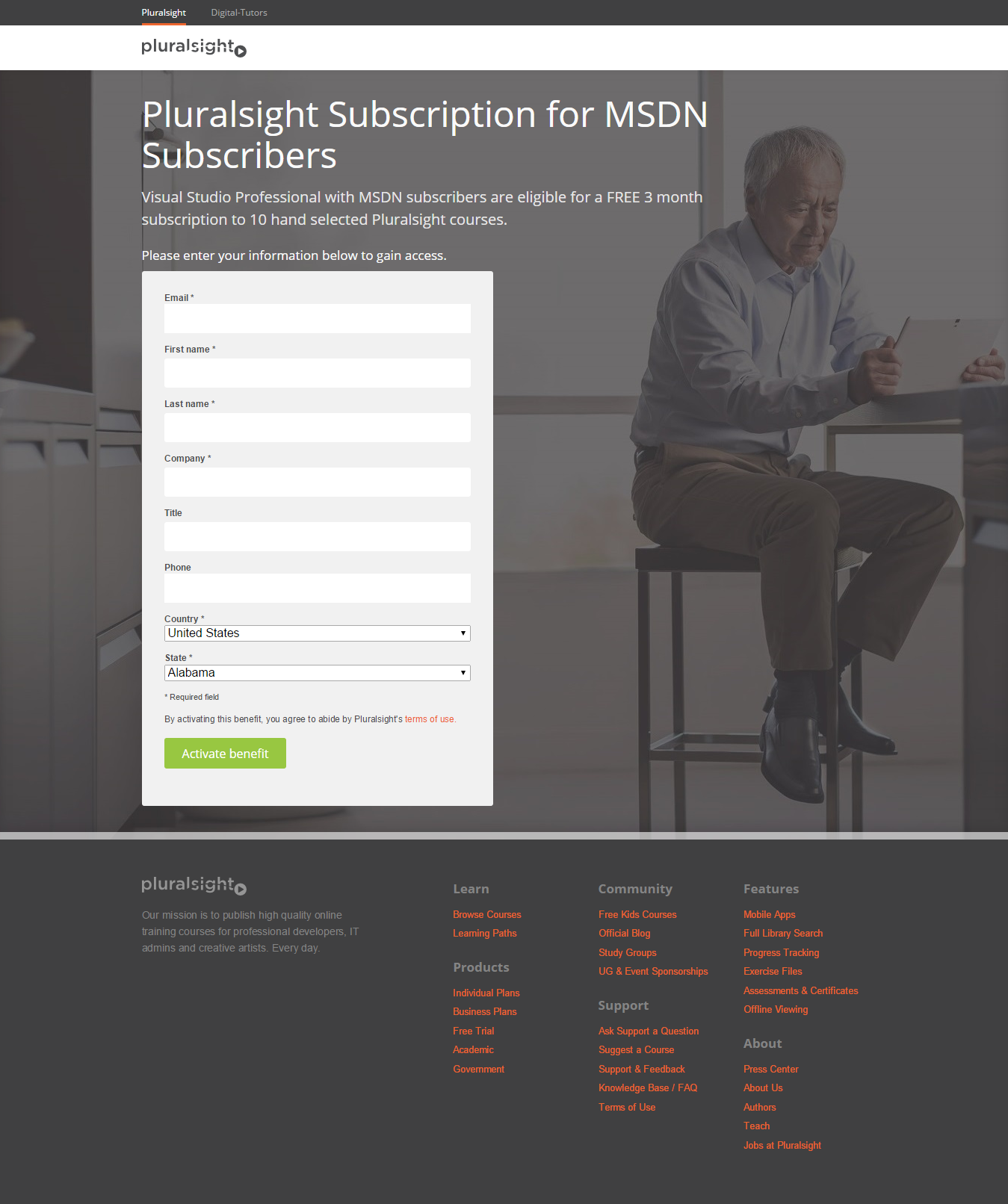Update 5/25/17
It’s a bit easier to activate the benefit now. As John Henckel pointed out in comments, all you need to do now is go to https://my.visualstudio.com and click on the Pluralsight logo. Done!
I found it pretty un-Googleable to figure out how to get your recently-announced Pluralsight subscription through your MSDN subscription. (I had to watch a video to get the details). My mistake was going to Pluralsight’s site first, expecting a link here, or on MSDN’s home page.
Here’s what there’s actually to know.
- It’s not a free subscription (I thought it was). What you get is dependent on your MSDN subscription level.
- VS Pro
- VS Test Pro
- 10 courses
- 3 months
- VS Premium
- 20 courses
- 12 months
- VS Ultimate
- 30 courses
- 12 months
- 15% discount on full Pluralsight subscription
Not free but anything is awesome. I have VS Pro, here’s the 10 “hand-picked” courses I have access to:
- Visual Studio
- Introduction to Visual Studio 2013 Part 1 and 2
- Visual Studio LightSwitch 2012 and 2013
- Azure
- Windows Azure Infrastructure as a Service Essentials
- Desktop development
- Enterprise WPF with XAML and C# from Scratch
- Languages
- Visual Studio Data Tools for Developers
- VB.NET Fundamentals
- Asynchronous C# 5.0
- Web Development
- Build a Site with Bootstrap, AngularJS, ASP.NET, EF and Azure
- ASP.NET MVC 5 Fundamentals
So there’s a few courses I’m interested in. Anyway, here’s the steps to get started.
Log into your MSDN account
After logging in, you’re able to click on ‘Active your Pluralsight benefit’.
You’re taken to a site that allows you to sign up. No credit card required.
And that’s all! Happy learning.