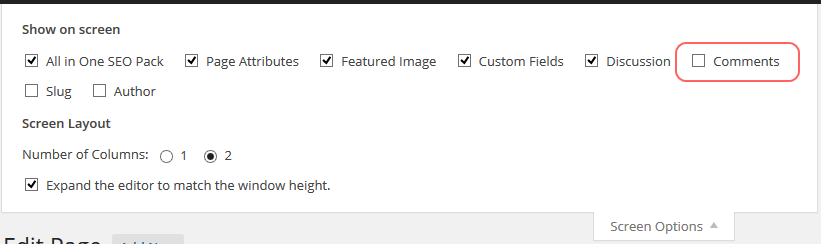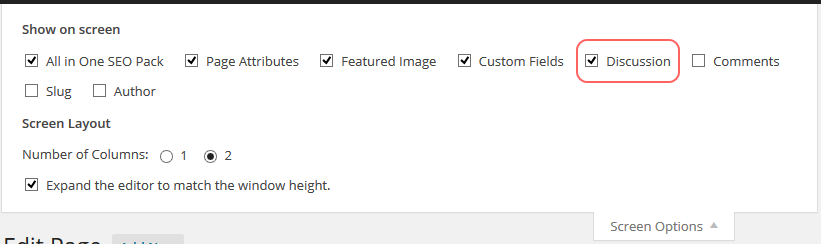I somehow just struggled to be able to turn off Disqus comments on a WordPress page. How could this possibly be difficult? Here’s how.
It would be intuitive to think that unchecking “Comments” in the Screen Options at the top of the page editor. Don’t be fool, that checkbox actually seems to do nothing at all.
But when you Google around, you seem to get one of two answers. “Disabled comments for the page: It works, Disqus respects it.” With a slew of comments saying “Nope nope, it sure does not.” I agreed with them. Or, you get a few people giving instructions on how to modify the raw plugin code to get what we want. I’m a developer and still think that’s too much work. It shouldn’t be this hard.
Okay what about that Discussion box? I don’t want any discussion happening, uncheck that!
No! Don’t!
You want Discussion checked, actually. What this area does is show/hide areas of this page editor and nothing more.
 Oooooooooooooooh. And there’s the Comments I thought did nothing. Here’s where you can actually disable comments (which Disqus does respect). Uncheck “Allow comments.” here and it’s good to go. Hopefully this post will help out a few people that were confused by the same thing.
Oooooooooooooooh. And there’s the Comments I thought did nothing. Here’s where you can actually disable comments (which Disqus does respect). Uncheck “Allow comments.” here and it’s good to go. Hopefully this post will help out a few people that were confused by the same thing.