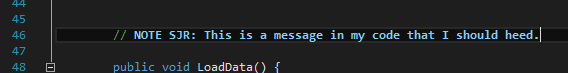Excuse me as I continue to post fixes to trivial but nevertheless annoying problems that I run into.
So after updating to the new ReSharper EAP, this happened:
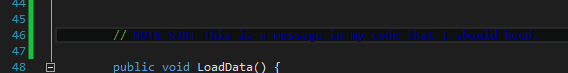 I totally can’t read the NOTE in my source code. What gives ReSharper?
I totally can’t read the NOTE in my source code. What gives ReSharper?
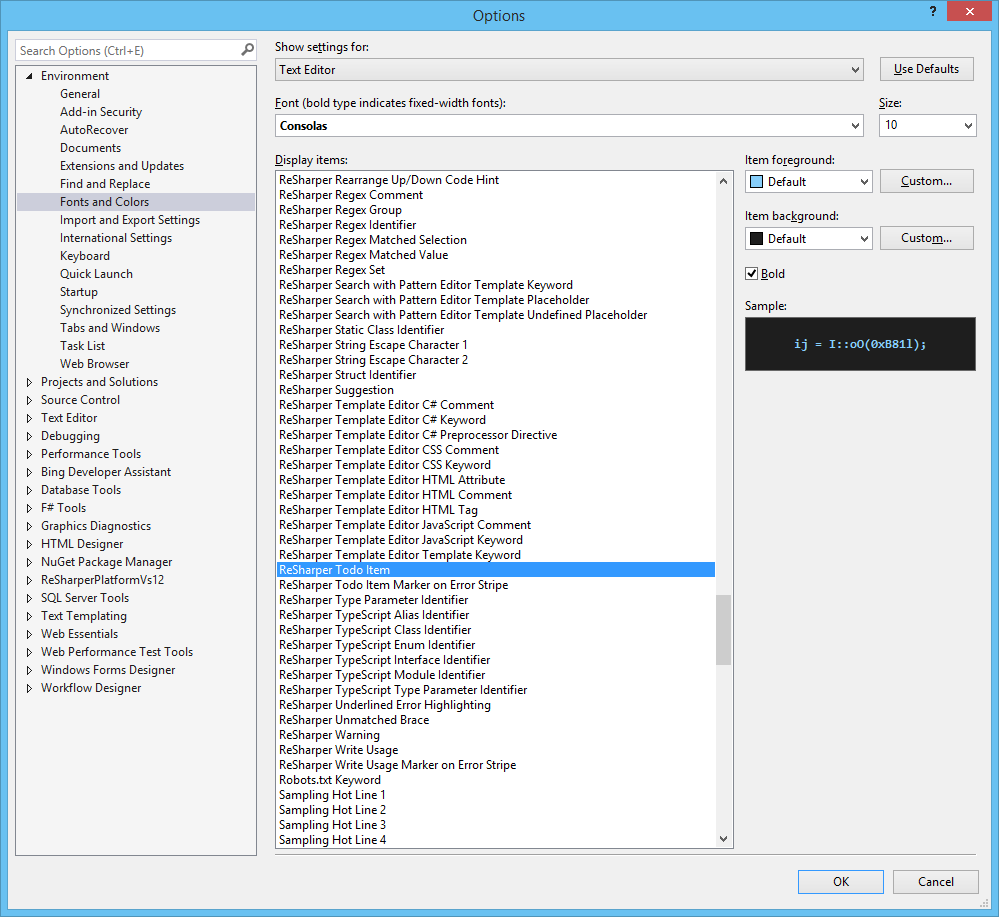 But if you go into the Visual Studio settings, Todo items should be colored a lighter, readable blue.
But if you go into the Visual Studio settings, Todo items should be colored a lighter, readable blue.
Alexander Kurakin from ReSharper support helped me with this annoying issue and linked me here: http://resharper-support.jetbrains.com/entries/26859128-ReSharper-Fonts-Colors-settings-do-not-appear-in-Visual-Studio-after-installation
The steps are bizarre, but it works:
- Close all Visual Studio instances
- Open C:\Program Files (x86)\Microsoft Visual Studio {VS version}\Common7\IDE\Extensions\extensions.configurationchanged file
- Type anything there
- Save the file
- Open VS and check Fonts and Colors in Tools | Options | Environment
Perfect!