Every computer professional and their brother (because you’ve beat it into their heads) know that keyboard shortcuts are awesome, improve efficiency, and make you feel like a ninja.
How do you find out about keyboard shortcuts?
I learn new shortcuts in a few different ways.
- Someone saw what I was doing and told me how I could have done it faster.
- Application-specific “tip of the day!” dialog. Which is not “tip of the day”, but rather “tip every time you open the program, which in the case of Visual studio can be between 42 and infinity times a day.” If you’re anything like me, that dialog quickly annoys you and you turn it off.
- I seek them. I do this sometimes, but only when a rare “I feel like I know everything about this program, what don’t I know?”-event occurs in my head. Unless that happens to you too I doubt it happens very often, if ever.
But people love these things and you should too. Every time you have to move your hand to the mouse you’ve lost precious momentum. Scott Hanselman made the clever site http://keysleft.com. Well, if you only have that many keystrokes left I bet there’s a lot less “mouse movements” in comparison.
Since I seek keyboard shortcuts way more than the other situations occurs, I run into another problem. I find a giant list of shortcuts and I actually don’t know a lot of them. There’s no way I’m going to learn them all by skimming over them. If I only learned one new shortcut every day then I would be able to practice all day (while working) and actually learn it. It would be great if there was a site that would show me one new keyboard shortcut every day for the programs that matter to me.
Spoiler alert. I couldn’t find one.
Wow what a great opportunity to do one of my favorite things: making niche websites.
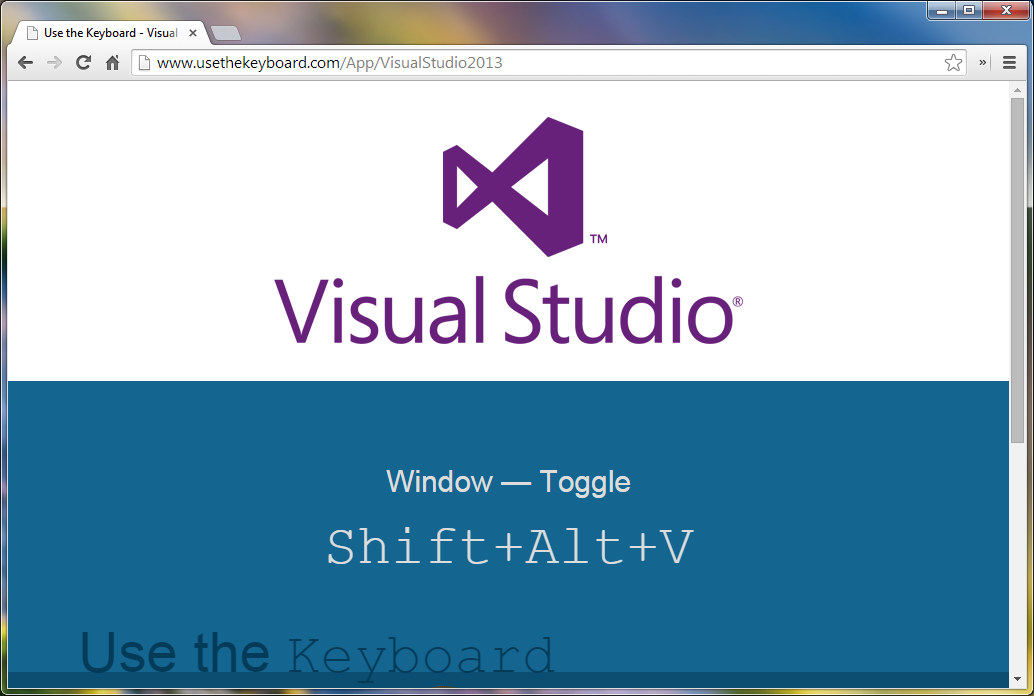
Use the Keyboard is a website for learning one new keyboard shortcut per day for your favorite applications.
Use the Keyboard was born.
It wasn’t until I actually learned something from my new website that I thought that others could really enjoy this. Here’s what I do. Each of the supported applications (found at the bottom under ‘Applications’) has a unique URL. For the applications that I care about, I set as my browser’s home page. When I go to work in the morning and open my browser (because not a day goes by without that happening…), they open up in a few tabs and I quickly catch the day’s shortcut. If it’s not one I know already: awesome.
So check it out! Please let me know in the comments what applications you would be interested in. I’ll gladly add them.